


How To Organize An Online Game Night For Family And Friends
 Hosting a virtual game night is a great way to stay connected and have fun with friends, especially when getting together in person isn't an option. With the rise of virtual hangouts, there are plenty of interactive games and activities that make online game nights just as enjoyable as in-person ones. Here's a guide on how to host a successful virtual game night and ensure everyone has a great time.
Hosting a virtual game night is a great way to stay connected and have fun with friends, especially when getting together in person isn't an option. With the rise of virtual hangouts, there are plenty of interactive games and activities that make online game nights just as enjoyable as in-person ones. Here's a guide on how to host a successful virtual game night and ensure everyone has a great time.
1. Choose Your Platform
The first step in hosting a virtual game night is selecting the right platform to connect with your friends.
Video Conferencing Tools: Use popular video conferencing apps like Zoom, Skype, Google Meet, or Microsoft Teams.
Game-Specific Platforms: Consider apps like Discord, Twitch, or online multiplayer gaming platforms like Steam or Xbox Live for specific games.
Free Streaming Options: Platforms like Twitch and Discord also allow you to stream games and interact with friends in real-time.
2. Select Games Suitable For Virtual Play
Pick games that are easy to play online and fun for your group.
Trivia Games: Apps like Kahoot! or Jackbox Games offer interactive trivia quizzes that everyone can participate in.
Board Games Online: Use platforms like Tabletop Simulator, Board Game Arena, or online versions of classic games like Settlers of Catan, Scrabble, or Monopoly.
Card Games: Options like Cards Against Humanity, Uno, or Poker work well for virtual play.
Escape Rooms And Puzzles: Virtual escape rooms or online puzzle-solving games are great for a challenging and interactive experience.
3. Plan Ahead And Set Expectations
Preparation is key to ensuring everyone has a seamless and enjoyable experience.
Invite Friends: Send out invites with the date and time well in advance. Include details on the platform you'll be using and any game-related links or instructions.
Set Game Rules: Ensure everyone knows the game rules beforehand and is familiar with the platform. Create clear instructions on how to join and participate.
Prepare Technical Details: Test your chosen platform to make sure all participants are comfortable with using it. Provide troubleshooting tips if necessary.
4. Create A Fun Atmosphere
Make your virtual game night feel as close to an in-person hangout as possible.
Decor And Backgrounds: Personalize your background or use virtual backgrounds to set the mood.
Food And Drinks: Encourage everyone to bring their favorite snacks and drinks, creating a relaxed atmosphere.
Music And Chat: Play background music to add ambiance and use chat features for real-time interaction.
5. Engage And Keep The Energy Up
To ensure everyone stays engaged and entertained throughout the game night, keep things lively.
Celebrate Wins: Cheer on players who win games and encourage friendly competition.
Breaks And Interaction: Take short breaks between games to socialize and catch up.
Reward Fun: Offer small rewards or prizes like gift cards or virtual trophies to keep things exciting.
6. End With Fun And Memories
Wrap up the night by reflecting on the fun moments and making plans for future game nights.
Share Memories: Take screenshots or record highlights to remember the experience.
Plan Next Steps: Schedule your next game night and keep the fun going!
Hosting a virtual game night is a great way to strengthen friendships, have fun, and create lasting memories—even when you're miles apart. With the right games, tools, and planning, your virtual game night is sure to be a hit!
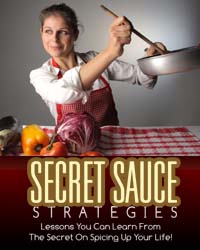
It's the first of these powers, that lets a few men climb to the top and remain there. It's the second that keeps other men at the bottom all their lives.
View Product




